GuitarGuide - Discord bot
GuitarGuide - Discord bot
Major Commands:
Show Chord Diagram
Finds the first chord diagram in the base and displays it.
Command: /chord search:suffix_tonation
In place of tonation_suffix , enter the key of the search you are looking for
chord and type (suffix). The list of types (suffixes) is on the page and also under the /listchords
command.
Przykład użycia
/chord search: Db maj7 /chord search: Am /chord search: C# sus2
Show Scale Diagram
Finds a scale diagram in the database and displays it:
Command: /scale search: scale_name
Instead, enter the key, and scale_name w and the name of the scale (case
insensitive), scale_name must be separated by a space " ".
The scales are listed on the page and also under the
/listscales command
Examples of use
/scale search: E Dorian /scale search: Am Phrygian mode/scale search: C# Super Locrian
Display Chord diagram from (notation) ASCII
Special command for displaying a (custom) diagram based on ASCII
Command: /custom ascii:ASCII_save
Instead of ASCII_notation , enter the ASCII notation of the chord.
Usage example
/custom ascii: xx0232 /custom ascii: 9 11 11 10 9 9/custom ascii: 310xxx
Minor Commands:
Diagram form code
Displays a specific chord or scale diagram based on code in the database. This command is used
as "Copy / Paste", from a page, or commands:
/listchords , /listscales
Commands: /input code:string
In place of string, enter the code from the page or list. The first numeric value
corresponds to the key, if you want to manually change the key.
C = 0, C# = 1, D = 2, (...) A# = 10, B = 11
Examples of use
/input code:5-2-1-en /input code:0-4-0-0-en
Chord and Scale Lists
Display a list of available chords or scales
Commands: /listchords or /listscales
displays a list that is visible only to you, to make it visible to everyone, select the
additional public: true option'
Examples of use
/listchords /listchords public: true /listscales /listscales public: true
Localization
The option to change the language in which the bot responds, the command is available only to
the owner of the server where the bot is located.
Command: /language
Examples of use
/language select_language: English /language select_language:język Polski
About Commands
To learn more about a specific command, type /help commandname`.
Command List:, chord, scale, input, listchords, listscales, language, about
Examples of use
/help chord/help language /help scale
Information about bot
Displays description, stats, author.
Examples of use
/info